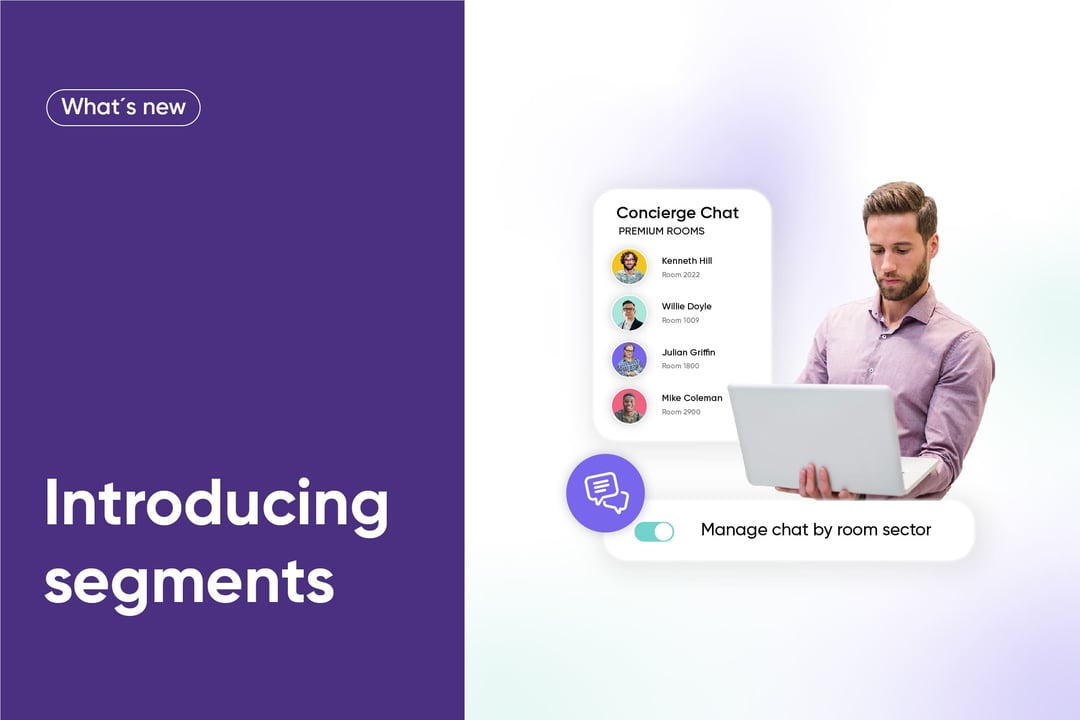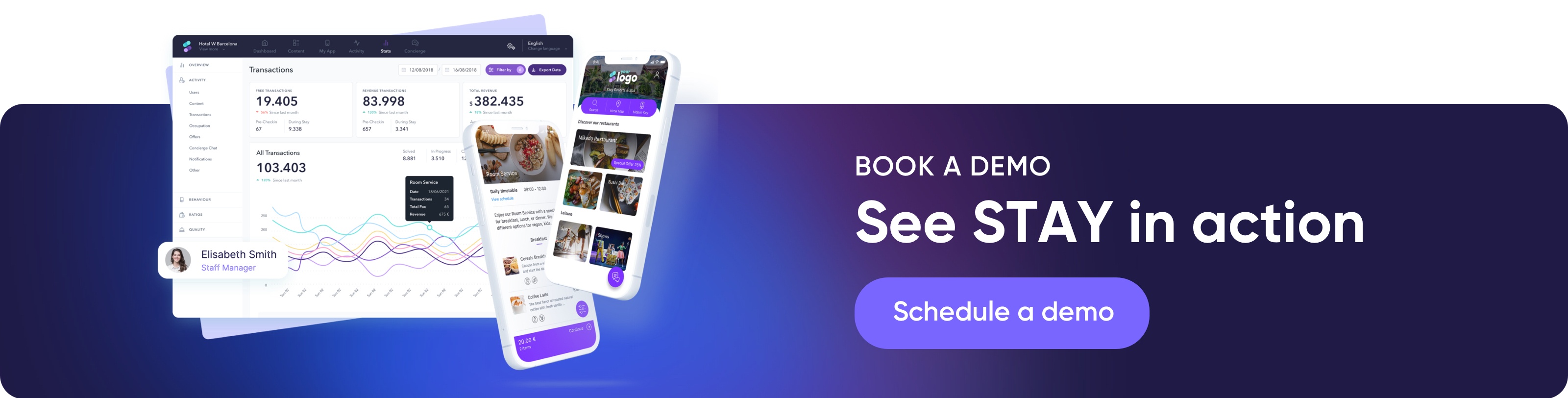The concierge chat is an essential part of STAY. One of the most powerful ways to enhance the guest experience.
Why is it?
Because it allows easy communication between staff and customers and streamlines requests and daily routines.
So, since we strive to improve our services every day, we're pleased to announce improvements to this feature. Now, hotels can choose from a greater variety of configurations.
Let's take a look!
As you know, STAY’s concierge chat allows your staff to chat with your guests… and much more!
Your front desk employees can send detailed recommendations and suggestions and link tourists to interactive maps, restaurants and many other services through it. It is one of the best ways to provide a world class customer experience. Because your staff can also add bookings to guest profiles, accept or reject requests or create room service orders without closing the chat window.
Improvements to our Chat Concierge
In a nutshell. Here you can find an overview of what's new with Concierge Chat and how it can help you:
👉 Assign guest segments to different departments
In the past, the same staff members or departments would be notified via email no matter what type of guest sought assistance. With segments, things have changed. You can now assign different guests to different employees or departments. The feature is ideal for hotels that offer VIP services or different packages. Or for those who wish to focus on special groups of customers for any given reason.
👉 Filter chats by segments for a simpler experience
Since simplicity is one of our main goals, chats can, of course, be filtered by different segments. You'll have a better view.
There is a good chance that you will involve different departments and employees if you offer different packages or services to different types of guests. Prior to this new feature, all requests sent out an email alert to the same departments and employees. There was no differentiation.
You can now specify that a manager, for example, receives alerts about VIP guests. Once again, this is just an example, as this gives hotels the option of customizing their requests management.
This will make life easier for the departments dealing with each segment of guests.
👉 Restrict chat access to specific rooms
Last but not least. With our new functionalities, hotels can now restrict chat access to specific rooms if they wish.
As an example, if your hotel has ten floors, you might only want to allow chat access on the first two floors. Additionally, you'll have the option to send a predefined message to anyone trying to use the feature with no access to it. It’s up to you. We provide you with more options to make the most of the feature.
Why do you need a chat concierge in your hotel?
You shouldn't wait any longer if you don't already have a chat concierge at your hotel. You will be able to manage your guests' requests instantly. On mobile devices. Facilitating interaction between your staff and your guests. Making your users' experience as seamless as possible.
Allowing your staff to become the best ambassadors for your hotel. As well as providing personal attention to guests. The tool at the forefront of the guest experience that allows immediate communication with the technology used on a daily basis.